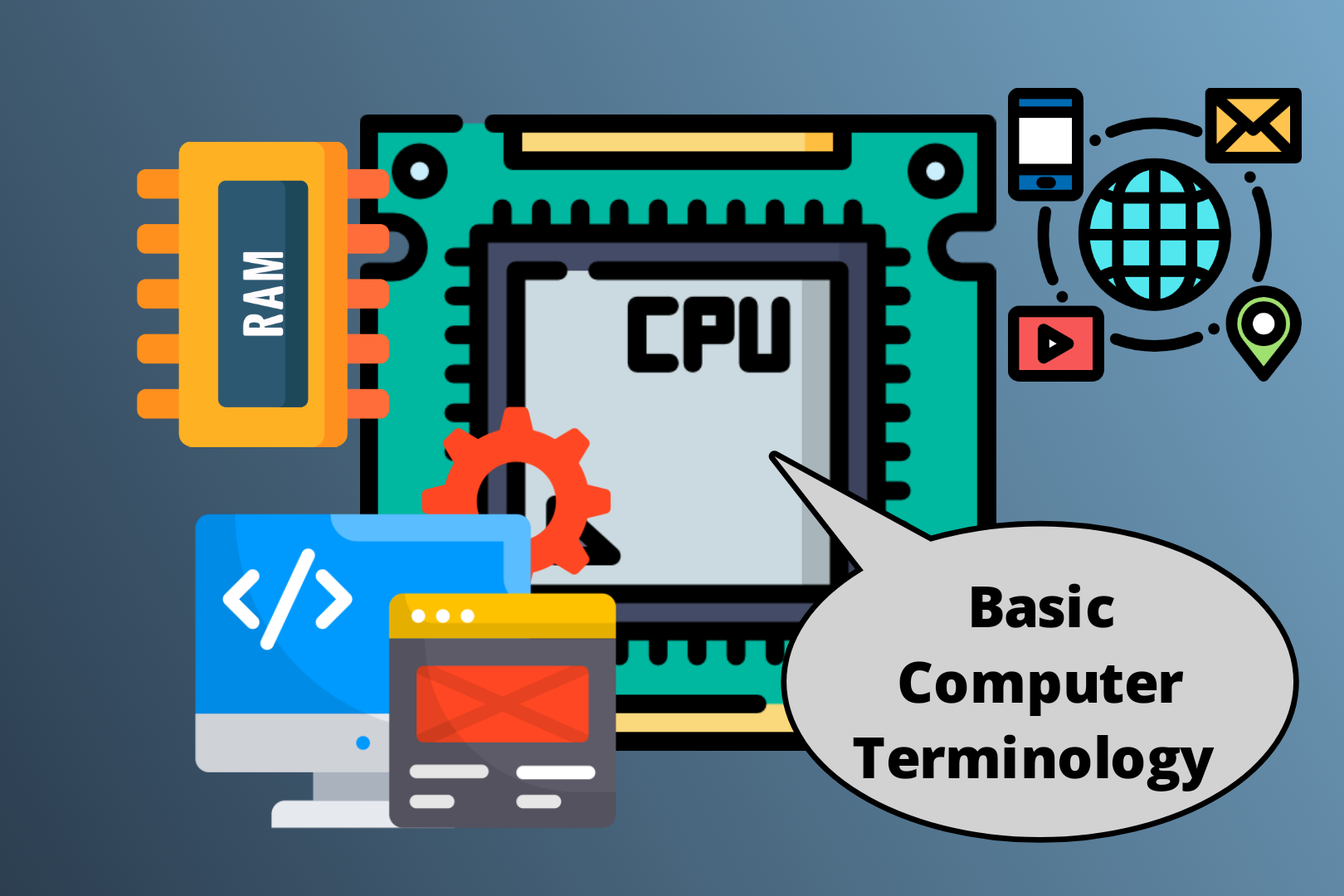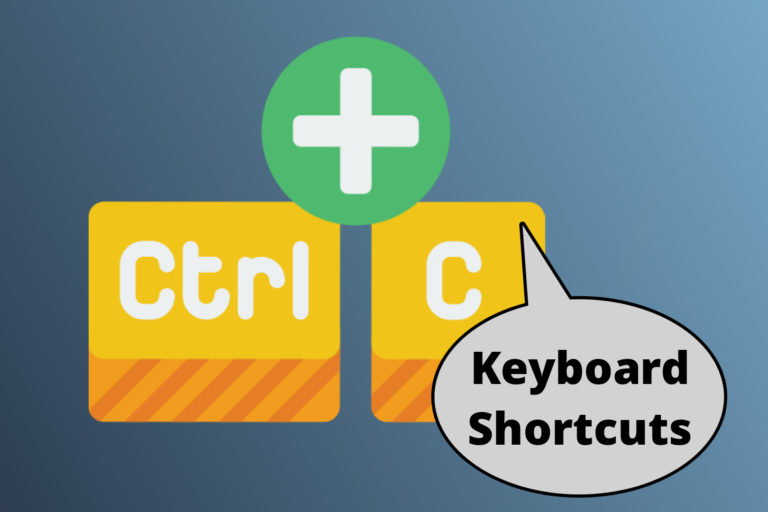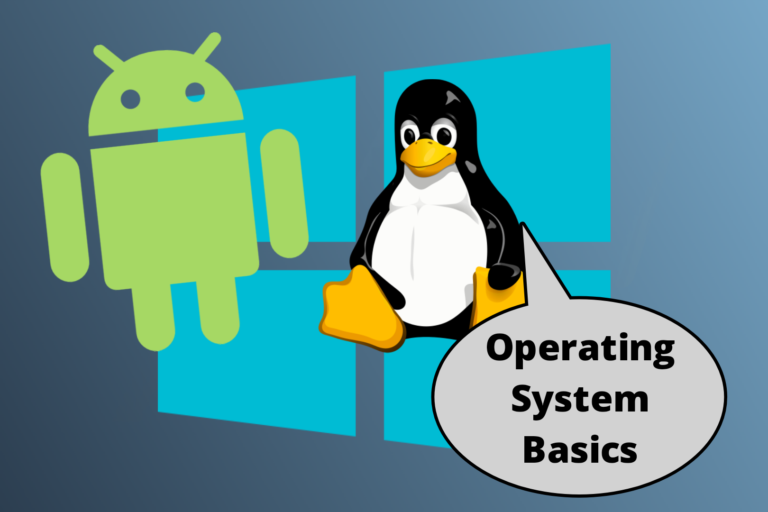Basic Computer Terminology for Students
Computers have become an essential part of our daily lives, making it crucial for students to understand fundamental computer terminology. Whether you are a beginner or looking to strengthen your knowledge, learning basic computer terms can help you navigate the digital world efficiently.
In this blog, we will explore basic computer terminology for students, covering essential concepts, hardware, software, internet terms, and commonly used abbreviations.
1. What is Computer Terminology?
Computer terminology refers to the set of words and phrases used to describe computer-related concepts, hardware, software, and internet technologies. Understanding these terms helps students use computers effectively for learning, research, and communication.
2. Basic Computer Terminology for Students
A. Computer Hardware Terms
Hardware refers to the physical components of a computer that can be touched and seen. Here are some essential hardware terms:
- CPU (Central Processing Unit) – The brain of the computer that processes data and executes instructions.
- RAM (Random Access Memory) – A temporary memory that stores data for active applications.
- Hard Drive (HDD/SSD) – A storage device used to save data permanently. SSDs (Solid State Drives) are faster than HDDs (Hard Disk Drives).
- Motherboard – The main circuit board that connects all components of the computer.
- Power Supply Unit (PSU) – Converts electrical power for the computer’s components.
- Monitor – The screen that displays output from the computer.
- Keyboard – An input device used to type text and enter commands.
- Mouse – A pointing device used to navigate and interact with the computer.
- Printer – A device that prints documents and images on paper.
- USB (Universal Serial Bus) – A port used to connect external devices like pen drives, keyboards, and mice.
B. Software and Operating System Terms
Software is the set of instructions that tell a computer how to perform tasks. The operating system (OS) manages hardware and software. Some important terms include:
- Operating System (OS) – The software that controls computer hardware and software, e.g., Windows, macOS, Linux.
- Application Software – Programs designed for specific tasks, e.g., MS Word, Google Chrome.
- System Software – Software that manages hardware, such as drivers and utility programs.
- Cloud Computing – Storing and accessing data over the internet instead of a local device.
- File – A collection of data stored on a computer.
- Folder – A digital directory used to organize files.
- Driver – A software that helps hardware components communicate with the OS.
- GUI (Graphical User Interface) – A visual interface that allows users to interact with the computer using icons and menus.
C. Internet and Networking Terms
The internet connects computers worldwide, enabling communication and data sharing. Here are some key terms:
- IP Address (Internet Protocol Address) – A unique numerical address assigned to each device on a network.
- DNS (Domain Name System) – Translates domain names (e.g., www.google.com) into IP addresses.
- HTTP (Hypertext Transfer Protocol) – A protocol used for transmitting web pages.
- HTTPS (Hypertext Transfer Protocol Secure) – A secure version of HTTP that encrypts data transfer.
- Router – A device that connects different networks and directs internet traffic.
- Wi-Fi (Wireless Fidelity) – A wireless networking technology that allows devices to connect to the internet.
- Firewall – A security system that protects computers from unauthorized access.
- VPN (Virtual Private Network) – A secure connection that encrypts internet data to protect privacy.
- Download – The process of receiving data from the internet to a local device.
- Upload – The process of sending data from a local device to the internet.
D. Commonly Used Computer Abbreviations
Understanding abbreviations can help students quickly grasp computer concepts. Here are some frequently used ones:
- CPU – Central Processing Unit
- RAM – Random Access Memory
- HDD – Hard Disk Drive
- SSD – Solid State Drive
- OS – Operating System
- IP – Internet Protocol
- USB – Universal Serial Bus
- GUI – Graphical User Interface
- LAN – Local Area Network
- WAN – Wide Area Network
3. Importance of Learning Basic Computer Terminology
Learning basic computer terminology is essential for students because:
- It helps in understanding how computers work.
- It improves technical communication and problem-solving skills.
- It enhances digital literacy for academic and professional growth.
- It makes troubleshooting computer issues easier.
4. Conclusion
Understanding basic computer terminology for students is crucial in today’s digital age. Whether you are using a computer for studies, research, or entertainment, knowing these terms will help you navigate technology more efficiently.
If you found this guide helpful, explore more technology-related tutorials on Basehow for deeper insights into computers and digital tools.
Did we miss any important computer terms? Let us know in the comments below!