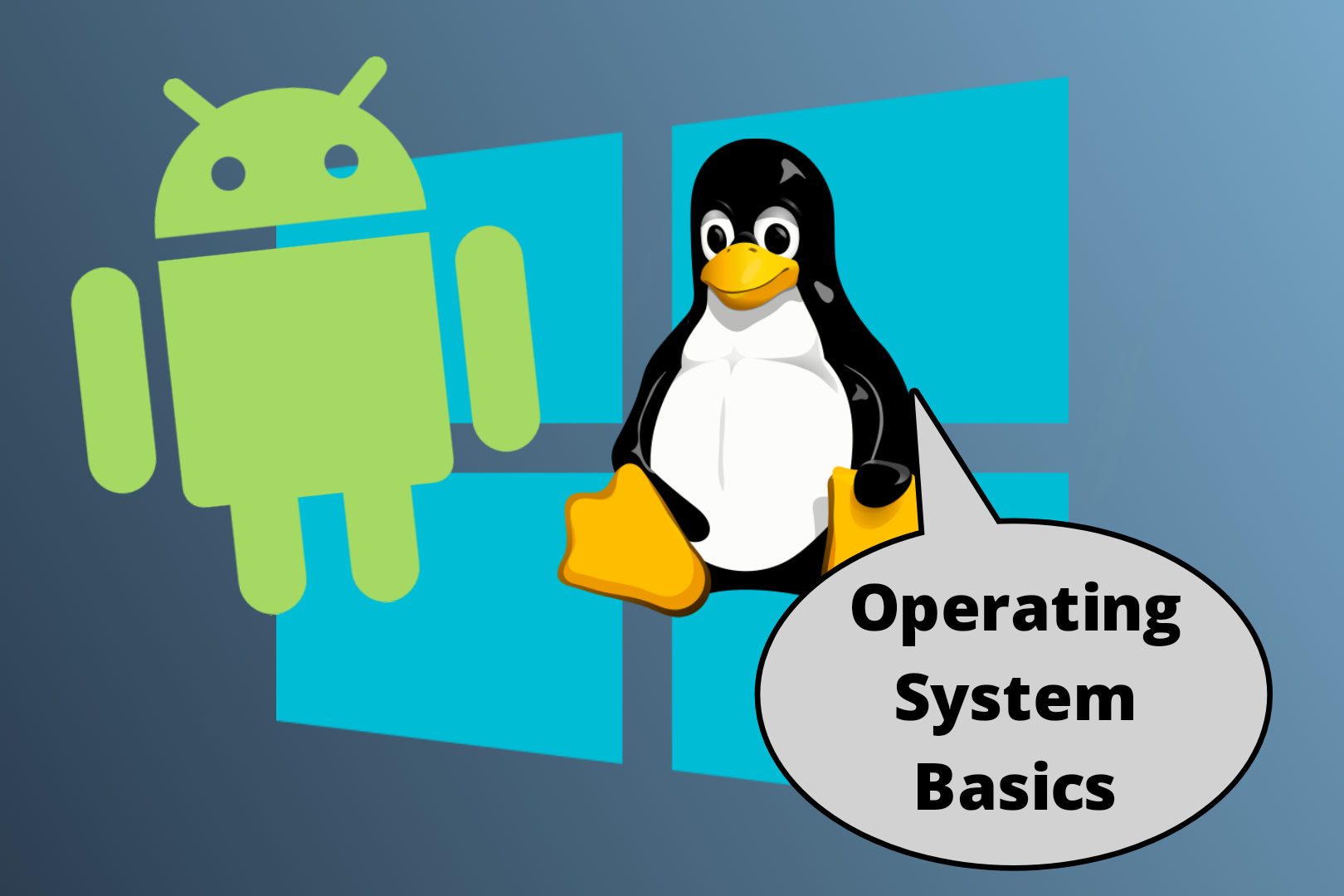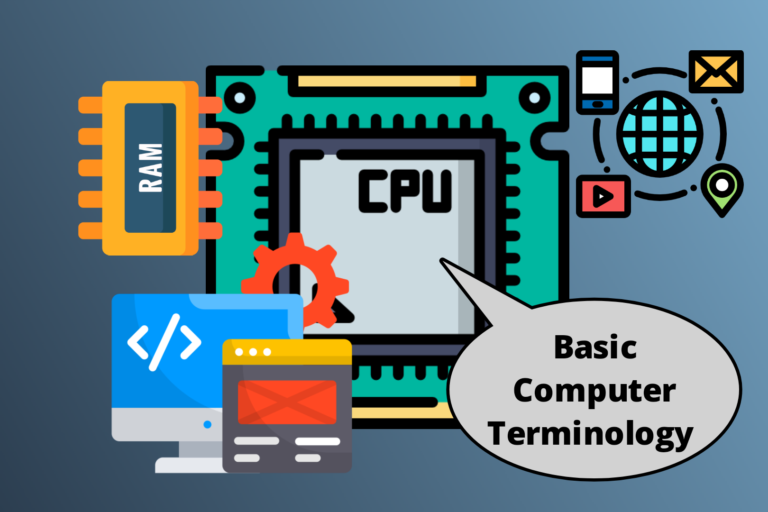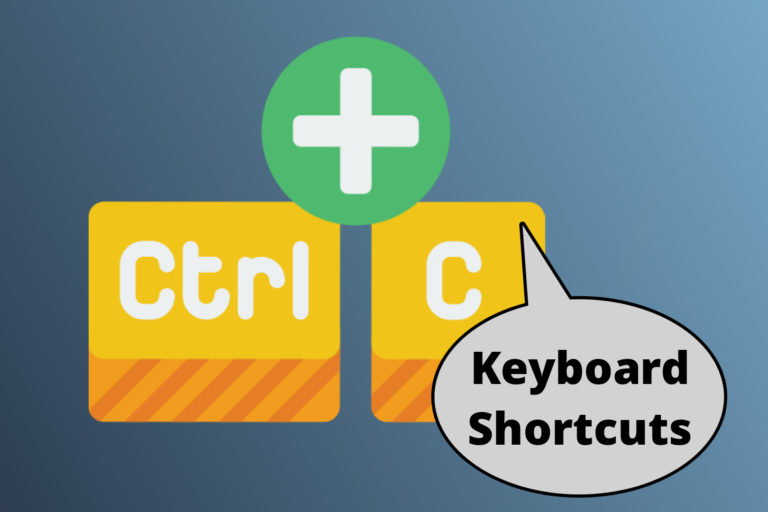What is an Operating System? Learn in 2025
An Operating System (OS) is one of the core components of any computing device. Whether you are using a personal computer, smartphone, or tablet, the operating system serves as the primary interface between hardware and software, ensuring that everything works in harmony. In the ever-evolving world of technology, the operating system continues to be the backbone of modern devices, and understanding its role is more crucial than ever.
In 2025, the importance and functionality of operating systems continue to grow as devices become more sophisticated and connected. In this blog, we will explore what an operating system is, its components, how it works, and its significance in today’s digital landscape.
What is an Operating System?
At its core, an Operating System (OS) is software that manages the hardware and software resources of a computing device. It acts as an intermediary between the hardware of the device and the applications or programs you interact with. The operating system performs critical functions like managing hardware components, providing an interface for user interaction, and enabling the execution of software applications.
Without an operating system, your device would be unable to run programs, organize files, or even interact with input and output devices. It serves as the central hub for running all tasks and is responsible for keeping your device stable, secure, and efficient.
Key Functions of an Operating System
An operating system provides several crucial functions that ensure the smooth operation of a computing device. These functions include:
- Process Management: The OS manages processes, which are the programs running on the device. It allocates system resources like the CPU to processes and schedules them efficiently. It also ensures that multiple processes can run simultaneously (multitasking) without interfering with each other.
- Memory Management: The OS allocates memory (RAM) to different processes and ensures that one program doesn’t overwrite another’s memory space. It also manages virtual memory, which uses disk space as extra memory when the RAM is full.
- File Management: The OS organizes and manages data storage on the device. It handles the creation, deletion, and manipulation of files and directories. Additionally, the OS manages the file system, which allows users to access and store data in an organized manner.
- Device Management: The OS is responsible for managing peripheral devices such as printers, keyboards, mice, and storage devices. It uses device drivers to facilitate communication between the hardware and software.
- Security and Access Control: Operating systems enforce security measures to protect the device from unauthorized access. This includes user authentication, file permissions, encryption, and firewalls. The OS also regularly releases security updates to address vulnerabilities and safeguard user data.
- User Interface (UI): The OS provides a way for users to interact with the system, typically through a graphical user interface (GUI) or a command-line interface (CLI). In modern systems, GUIs are the most common, allowing users to click on icons, open windows, and use apps in an intuitive way.
Types of Operating Systems
Operating systems come in various types, each designed for specific use cases. Some of the most common types include:
- Single-User, Single-Task OS: A single-user, single-task OS is designed to allow one user to perform one task at a time. Early operating systems, like MS-DOS, were single-task OSes, limiting users to running only one program at a time. While this type of OS is rare today, it played a foundational role in the development of modern OSes.
- Single-User, Multi-Tasking OS: Most operating systems today fall into this category. A single-user, multi-tasking OS allows a single user to run multiple programs simultaneously. Windows, macOS, and Linux are examples of multi-tasking OSes. These systems allocate CPU time and memory to each running application, allowing users to perform multiple tasks at once without interference.
- Multi-User OS: A multi-user OS is designed to allow multiple users to access and use the system at the same time. Multi-user operating systems are commonly used in servers, mainframes, and supercomputers. They manage resources and handle requests from multiple users simultaneously. UNIX and Linux are classic examples of multi-user OSes.
- Mobile Operating Systems: Mobile devices, such as smartphones and tablets, require specialized operating systems optimized for touch interfaces and mobile-specific functions. Android and iOS are the two dominant mobile operating systems today. These OSes are designed to handle mobile apps, GPS, cameras, and other features common in modern smartphones.
- Real-Time Operating Systems (RTOS): An RTOS is a specialized operating system designed for applications that require real-time processing. These systems are used in environments where tasks must be completed within a strict time frame, such as in aviation, automotive systems, and industrial machines. RTOS ensure that tasks are processed without delays and meet precise timing requirements.
Popular Operating Systems in 2025
As we move further into the digital age, several operating systems remain dominant in different sectors. Below are some of the most popular OSes used in 2025:
- Windows: Windows continues to be one of the most widely used operating systems for personal and business computing. In 2025, Windows 11 provides enhanced features for productivity, security, and compatibility with a wide range of hardware. It supports multitasking, virtual desktops, and a streamlined interface.
- macOS: macOS is Apple’s operating system, primarily used on Mac computers. Known for its sleek design and smooth user experience, macOS integrates well with other Apple devices and services. In 2025, macOS continues to be favored by creative professionals, developers, and users who value security and stability.
- Linux: Linux remains the go-to operating system for developers, IT professionals, and server administrators. Its open-source nature allows users to modify and customize the OS according to their needs. Popular Linux distributions like Ubuntu, Debian, and Fedora are widely used for everything from web servers to cloud infrastructure.
- Android: As the leading operating system for smartphones, Android remains a dominant player in the mobile space. In 2025, Android continues to evolve with improvements in performance, user experience, and integration with AI and machine learning. With millions of apps available on the Google Play Store, Android remains a flexible and customizable platform.
- iOS: iOS, Apple’s mobile operating system, powers iPhones, iPads, and other Apple devices. Known for its security, intuitive design, and ecosystem integration, iOS remains a popular choice for users who prefer a more controlled and seamless experience.
Why is an Operating System Important in 2025?
In 2025, the role of an operating system has become more critical than ever before due to several advancements in technology. Here’s why an OS is so important today:
- Seamless User Experience: Operating systems in 2025 are designed with user experience at the forefront. Whether it’s through voice commands, gesture controls, or virtual reality, OSes are adapting to new forms of interaction to make technology more accessible and intuitive.
- Security and Privacy: With the rise of cyber threats, operating systems in 2025 are designed with advanced security protocols. Features like biometric authentication, encryption, and two-factor authentication help ensure that users’ data and privacy are protected.
- Integration with IoT and Cloud: In 2025, most operating systems are designed to work seamlessly with the Internet of Things (IoT) and cloud services. This integration allows users to control smart devices and access data from anywhere, anytime.
- Performance and Efficiency: Modern operating systems are highly optimized for better performance and efficiency. Whether it’s managing resources, supporting virtual environments, or handling AI-driven tasks, the OS ensures that devices run smoothly and efficiently.
Conclusion
In conclusion, an operating system is the heart of any computing device. From managing hardware resources to running applications, the OS enables everything that makes a device functional. Whether you are using a personal computer, smartphone, or server, the operating system remains a vital part of the technology ecosystem. Understanding what an operating system is and how it works is essential for navigating the digital world in 2025 and beyond.
For more detailed tech insights and guides on various computer science topics, visit Basehow, your go-to source for how-to tutorials and foundational technology concepts.